Guide to Maintaining Home Security Cameras for Longevity and Functionality
In today's world, home security cameras have become an essential part of ensuring the safety and security of our homes and loves. With the advancement in technology, home security cameras have become more accessible, affordable, and user-friendly. However, without proper maintenance and upkeep, these security cameras may experience malfunctions and shortened lifespans. In this blog post, we will share some guidelines for maintaining and caring for home security cameras to ensure their proper functioning and prolong their lifespans.
1. Regularly Clean the Camera Lens
The security camera lens is a critical component that can affect image quality. Similarly, the lens of a home security camera should be cleaned regularly to ensure clear and accurate image capture. We recommend using a professional camera lens cleaning kit and avoiding the use of chemicals or abrasive materials to clean the lens.
2. Check the Power Supply
One of the most common issues with home security cameras is a power supply problem. If the camera is not receiving enough power, it may not function correctly, and the footage captured may be blurry or distorted. Make sure to check the power supply of your camera regularly. If you notice any loose connections or damaged cables, replace them immediately.
3. Regularly Check the Camera Connections
Home security cameras often need to be connected to power and network sources. Regularly checking the camera's connections can ensure stable signals and proper functioning. If damaged or worn-out connections are found, they should be replaced promptly.
4. Regularly Updated the Camera Software
Home security cameras usually have their software systems. Regularly updating the camera software can fix software vulnerabilities and improve camera performance. Before updating the software, we recommend backing up all camera data to prevent data loss.
5. Avoid Overusing the Camera
Although home security cameras are designed for long-term operation, overuse may damage the camera's hardware and software. Methods to avoid overuse include setting recording times and resolution reasonably, avoiding overexposure and oversaturation, regularly turning off the camera to prevent overheating, and more.
6. Secure the Camera Mount
The camera mount is an essential part of your home security camera. If it is not securely fixed, it can result in shaky footage or even damage to the camera. Make sure to check the camera mount regularly and tighten any loose screws or bolts. If you notice any signs of wear and tear, replace the mount immediately.
7. Adjust the Camera Setting
Home security cameras come with various settings that can be adjusted to optimize their functionality. Adjusting the camera settings can improve the quality of the footage captured, as well as increase the longevity of the camera. Make sure to read the user manual to understand the settings and adjust them according to your needs.
8. Monitor Camera Temperature
Home security cameras can be affected by extreme temperatures, both high and low. Make sure to monitor the temperature of the camera regularly and ensure that it is within the manufacturer's recommended range. If you notice any signs of overheating or freezing, contact the manufacturer immediately.
9. Regularly Review Footage
Regularly reviewing the footage captured by your home security camera is crucial to identify any potential security threats. It also allows you to monitor the functionality of the camera and identify any issues that need to be addressed. Make sure to review the footage at least once a week and address any issue immediately.
10. Do Not Replace the Battery by Yourself
Generally speaking, the home security camera usually has a built-in lithium battery, which requires professional installation and inspection. Before the security camera leaves the factory, it has passed a professional safety inspection to achieve reliable and safe use. However, the act of replacing the built-in battery without permission will cause the loss of the security camera and increase the risk of using the security camera. Unmatched camera batteries or camera batteries that have not passed safety certification may lead to dangerous consequences such as electric leakage, spontaneous combustion, and explosion.
Similarly, if you experience any issues with your home security cameras, such as a malfunction or damage, do not attempt to repair it yourself. Instead, contact the manufacturer or a professional repair service to ensure that the issue is resolved safely and effectively.
In summary, home security cameras require proper maintenance and care to ensure their proper functioning and prolong their lifespans. Regularly cleaning the security camera lens, checking the connection, updating software, avoiding overuse, and do not change the battery by yourself are critical to protecting home security cameras. Additionally, if the camera experiences problems, prompt action should be taken to minimize the risk of further damage.
By following these guidelines and taking proper care of your home security camera, you can ensure that it continues to function optimally for years to come, providing you with the peace of mind you need to feel secure in your home.
A Smarter Safety Solution
🛍️Shop Now
"If you liked this blog, you'll love the rest of our site! Follow along so you don't miss a great post!"
Disclaimer: Always adhere to local regulations and guidelines when installing surveillance equipment. 🚀🔒


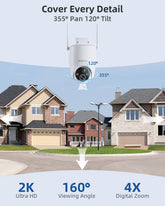








1 comment
This guide on maintaining home security cameras is very informative and practical. I like how it covers both technical and everyday care from cleaning the lens and checking connections to updating software and monitoring temperature. The emphasis on avoiding DIY battery replacements and seeking professional help for repairs is especially important for safety. Following these tips can definitely help prolong the life of a security camera and ensure it continues capturing clear and reliable footage giving homeowners peace of mind about their property is security.
Leave a comment
All blog comments are checked prior to publishing